Build your own easy to access reference library of favorite lessons and tips (requires a logon so lesson saving is for members only)
When you are logged in, save any lesson to your bookmarks by clicking on the ‘Bookmark’ icon
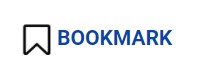
The icon will then change to ‘Bookmarked’

Your saved/bookmarked lessons will be listed on your Women’s Golf Member page.
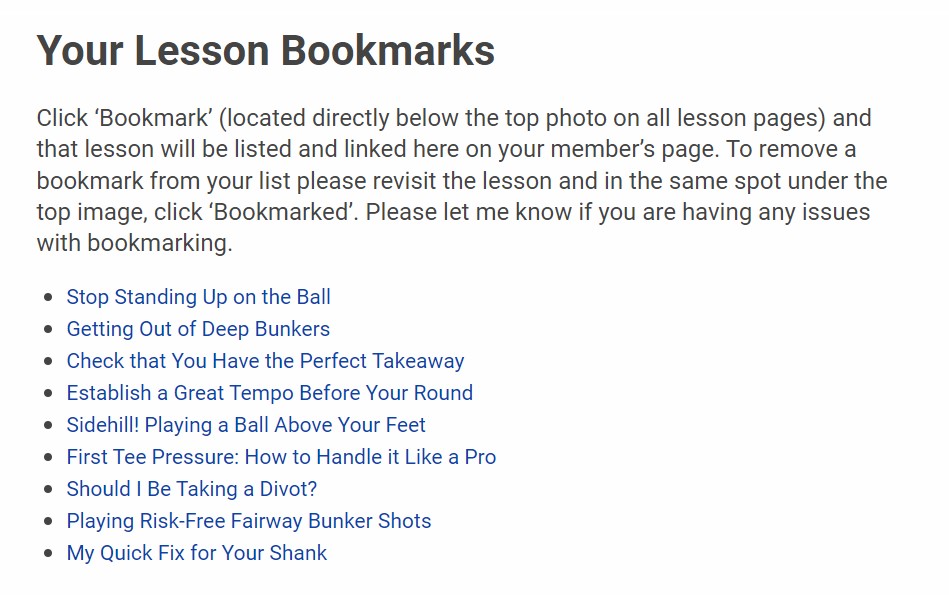
To remove a lesson from your bookmark list go to the lesson and click on the ‘Bookmarked’ icon and it will be deleted from your list.
WOMEN’S GOLF
YOUR GAME, YOUR WAY © 2025